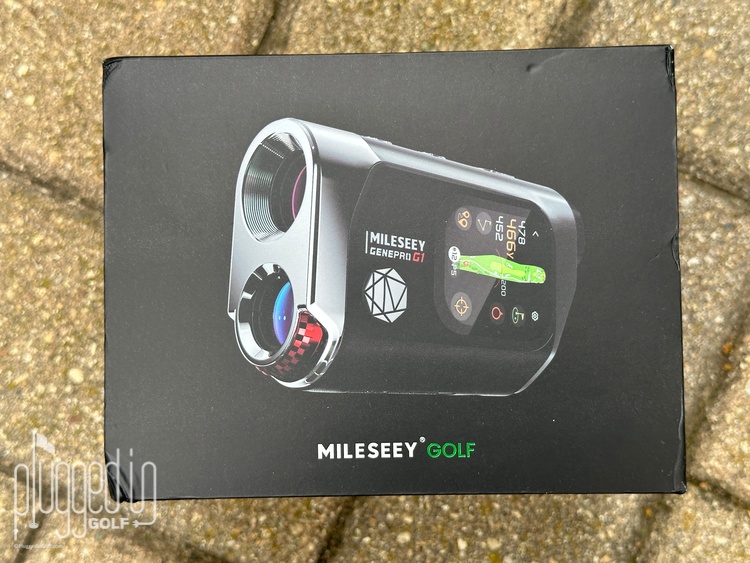50 Words or Less
The Mileseey GenePro G1 rangefinder pairs a full-featured, color touchscreen GPS with an excellent laser. Loads of course data can help you make better decisions on the course. Shot tracking features take some getting used to.

Introduction
The GPS side of the rangefinder/GPS combo has always gotten second billing. It’s the partner that’s had to make the compromises, whether that’s a tiny screen, stripped down features, or crummy battery life. The Mileseey GenePro G1 rangefinder aims to make compromise a thing of the past with the biggest GPS touchscreen we’ve ever seen plus a suite of advanced GPS and rangefinder features.

Set Up & Ease of Use
When you unbox the Mileseey GenePro G1 rangefinder, you’ll find a case, charging cable, two instruction booklets, a cleaning cloth, and the rangefinder. One instruction book is a seven page quick start guide, the other is a more detailed, sixteen page manual.

The basic rangefinder functions of the GenePro G1 aren’t too different from most others. The large button nearest your eye turns the rangefinder on and gets your distances. You can switch between Flag Lock and Ball-to-Pin modes with a single push of the farthest and middle buttons, respectively. The slope adjustment is toggled with a ring underneath the lens. Finally, holding down the farthest button allows you to adjust the brightness, rain & fog mode, vibrations, and units.

Operating the Mileseey GenePro G1 rangefinder’s GPS is done through the touchscreen on the side. When you get to the course, tap the golf ball icon to activate the GPS. Select the course you’re playing, and, from there, it will operate like most GPS units. Out of the box, the GenePro G1 has over 43,000 courses mapped, so you shouldn’t have any issues finding your track. There are some options you can toggle, and a scorekeeping/shot tracking mode, but the basics are straightforward.

Finally, the Mileseey GenePro G1 rangefinder runs on a rechargeable battery. It charges with a USB-C cable – which is included – and the charging port is just below the eyepiece (above). Mileseey states that the battery life is 20,000 ranges if the GPS is turned off. With the GPS on, it’s estimated at 24 hours, which seems accurate based on my testing.

Accuracy & Features
Starting with the basics, the GenePro G1 is a strong rangefinder. It’s very quick, and the accuracy is excellent. The slope function takes altitude, temperature, and humidity into account which is a nice bonus, but not a major factor in most locations. What I like more is the dedicated slope ring/switch which makes it nearly impossible to accidentally turn on or off.

Like their other rangefinders, the Mileseey GenePro G1 rangefinder features a strong pin-lock mode that ignores background objects and Ball-to-Pin Mode. Ball-to-Pin operates intuitively, and it’s a major time saver on cart path only days or if your playing partner needs a yardage.

The GenePro G1 is a mid-sized rangefinder, sitting between the larger Mileseey S1 [review HERE] and the pocket-sized IONME2 [review HERE]. It does not have a cart magnet but does have 6X magnification and a total range of 1,300 yards. The red OLED display is crisp and easy to read.

The GPS side of the GenePro G1 is as strong as the rangefinder. It’s fairly quick to update – not as fast as some units, but you won’t be waiting on it – and the distances are accurate within a yard or two. There are also several modes. It starts out with a hole overview, as you can see above. The F/C/B yardages are dynamic, meaning that they change based on your line of approach to the green.

In addition to the basic hole overview and green view modes, there’s a Pin Pointer mode and shot planning. The Pin Pointer will give you the direction to the green for those times when you get truly wayward or when a new course is very confusing.

Mileseey really went over the top by adding scorekeeping and shot tracking to the GenePro G1. While we’ve seen this in other GPS units, it’s a new frontier for a GPS/rangefinder combo. As you can see above, the scorekeeping tracks total strokes, putts, and tee shot accuracy. You can also shot track using the touchscreen or the button on the bottom of the G1.
I’m never going to pooh-pooh extra features, but neither of these is why I would recommend the GenePro G1. The scorekeeping is fine, but you need to scroll to “complete” the entry of each score – not a major problem but far from intuitive. Similarly, the shot tracking is fine, but it’s so far behind dedicated shot trackers like the Shot Scope V5 [review HERE] that I question whether it’s worth using.
All that said, what really makes the Mileseey’s GPS sing is the 2.13″ AMOLED touchscreen. This is a full-featured, mid-sized GPS unit connected to a high end rangefinder. Unless you want a much bigger screen, there’s not much a standalone GPS can do that you won’t get here. This combo is a major strategic advantage, especially when you’re playing a new course.

Value
Mileseey GenePro G1 rangefinder retails for approximately $499. Please consider supporting Plugged In Golf by buying it HERE.
The GenePro G1 carries the same price tag as the Bushnell Tour Hybrid [review HERE], which takes a more stripped down approach to the rangefinder/GPS combo. If you want a ton of course data and the ability to do some basic shot tracking all in one unit, the Mileseey GenePro G1 rangefinder is a great value.

Conclusion
For players that want one device to provide all their on-course data, the Mileseey GenePro G1 rangefinder is tough to beat. The laser rangefinder is top tier, and the GPS shuns compromise with a large touchscreen and ample features.