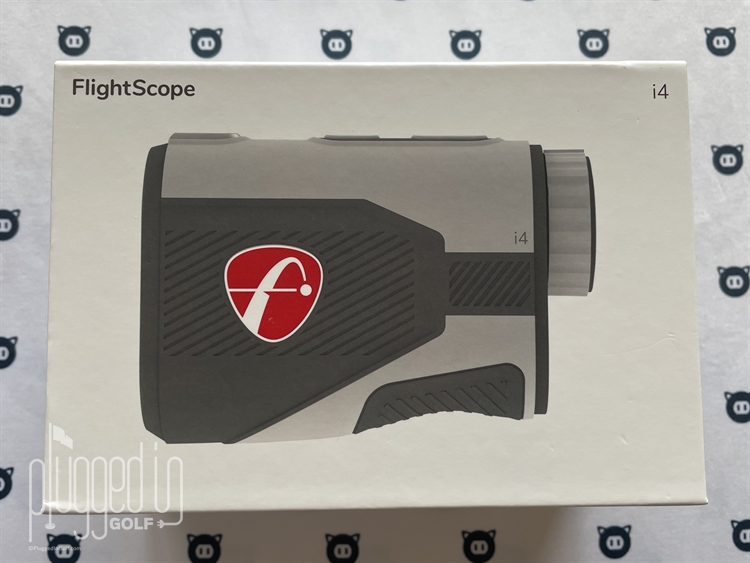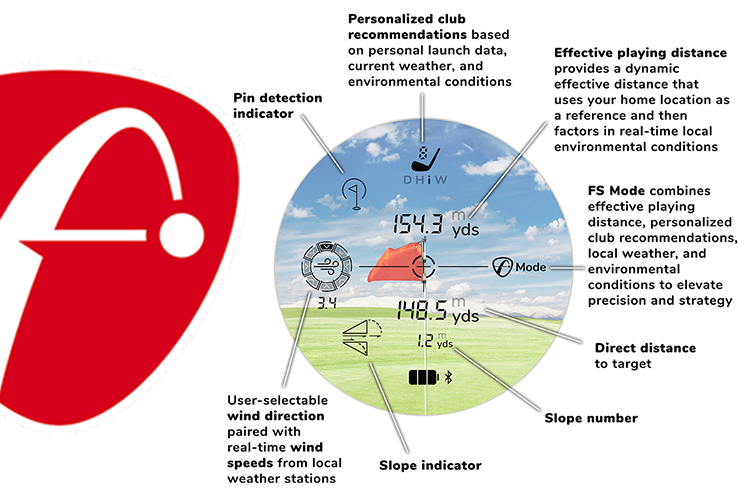50 Words or Less
The FlightScope i4 rangefinder is a marvel of technology integration. Utilizing a host of environmental factors plus personal performance data, the i4 provides effective playing distance and club selection when connected to the FS Golf app. Requires manual wind direction input.
Introduction
A quick search of ‘Flightscope’ on the PluggedInGolf.com website revealed it had been a few years since we’d reviewed one of their products – with the Mevo+ [review HERE] being the last. Having spent the past couple of weeks testing the new FlightScope i4 Rangefinder I was certain of one thing – FlightScope engineers have been really busy. The i4 Rangefinder isn’t just another laser rangefinder, its integrated technology delivers “effective” distance as well as a “virtual caddie.” That’s enough teasers. There’s a lot to unpack, so let’s jump in.
Setup & Ease of Use
Inside the FlightScope i4 rangefinder’s box I found the typical array of hard goods: laser rangefinder, case, charging cord, cleaning cloth, and quick start guide. My unit was fully charged, so I went straight to checking the distance to the dining room light fixture. Sure enough, operation was intuitive. Depressing the button closest to the eyepiece turns the unit on, while a second press provides distance – with a vibration verification. If the target is a flagstick, you hold the button down until the Pin Detection Indicator is displayed.

The “M” button provides mode functions. A quick press of the button turns slope on and off (with a corresponding light on the top edge). Holding down the M button toggles between yards and meters. Holding down the power button and giving the mode button a push turns Bluetooth on and off.
Why Bluetooth? Here’s where operation gets a little more complicated. To utilize the smart features of the i4, what FlightScope refers to as FS Mode, you need the FlightScope Golf app. And the FlightScope i4 rangefinder and the app communicate via Bluetooth. The quickstart guide walks you through the setup, and pairing went smoothly for me.
While in FS Mode – which is displayed in the viewfinder (see below) when on – the mode button now toggles wind direction. It’s up to the user to select the direction for every upcoming hit, unlike the Bushnell Pro X3+ [review HERE] which is a one time per round internal compass calibration. Toggling around the wind direction circle is simple, but it adds a few seconds with every distance shoot. That said, setting the direction did make me feel more confident that the wind factor was being assessed accurately – more on that in the next section.
Accuracy & Features
The FlightScope i4 rangefinder was as quick as any laser I’ve tested. For a distance check, the yardage was basically instantaneous. Any lag on locking onto the flagstick was purely me getting it centered. Distances – both straight line and slope adjusted – were consistent, and accurate when compared to other high quality rangefinders.
Time to unpack the core technology of the FlightScope i4 rangefinder, starting with the patented Flight Scope Environmental Optimizer, or FS EO. I already mentioned wind speed and direction, but the i4 also factors in local air pressure, air temperature, humidity, and altitude density in determining effective playing distance. I think this sums it up perfectly: “The FS EO helps ensure that the distance calculations are always accurate and relevant to the current playing conditions.”

The second key to making the FlightScope i4 rangefinder an “intelligent golfing companion” is the personal club recommendation. This feature utilizes club performance data from the FS Golf App to select the appropriate club for the effective playing distance. The app has three methods for gathering the data. You can conduct a gapping session with a FlightScope launch monitor, import a CSV file from another brand’s launch monitor, or enter data manually in what FlightScope calls Smart Gapping.
The Smart Gapping tool is pretty slick. It covers the full range of only knowing carry distance on one club to having launch monitor data for all your clubs. This AI-driven tool calculates all the missing data. Plus all the data is based on your home location so FS EO can incorporate its magic for wherever you are playing.
I put the tool to the test by only inputing my 7 iron carry distance and received mixed results. For my other irons, the data was generally accurate, but my driver data was way off. To be fair, and verifiable to anyone who’s played with me, I don’t fit the ‘normal’ driver mold. The good news is I don’t hit driver except on the tee box, so I’d ignore any club recommendation for such anyway. And obviously, the more data you can input, the more accurate the Smart Gapping tool will be.

Four physical features of the FlightScope i4 rangefinder deserve mention. First, the zippered clam shell case isn’t anything revolutionary, but I do like the magnetic tab closure at the top. Second is the goldilocks size – not too big and not too small. Third is the strong magnet on the i4 itself – I never worried it would be jostled from the cart frame. And finally, cable charging, which I personally prefer over replaceable batteries.
Value
The FlightScope i4 rangefinder retails for $499. Please consider supporting Plugged In Golf sponsor Play Better by buying it HERE.
$499 is a good value when compared to the aforementioned Bushnell Pro X3+ with a retail price of $599. As always when comparing rangefinders, the apples are slightly different. The Pro X3+ offers the choice between black and red display (the i4 is only black), 7x versus 6x magnification, and a 1300 yard range versus 1000 with the i4. But those are basic optics related features, and the i4 clearly has the edge on true technology like environmental factoring and personal club recommendation.
Conclusion
Overall, the Flightscope i4 rangefinder is an impressive unit from a technology perspective. Golfers who love data and seek every technical advantage they can obtain on the course will enjoy the i4. Just take another look at the viewfinder display again – it’s packed with info. Is it for everyone? Definitely not. I really liked being able to accurately identify wind direction, but I found myself forgetting to set it several times. Regardless, one thing is for certain: used to its fullest, the FlightScope i4 rangefinder takes the guess work out of choosing the right club.